Fedora 26 with Nvidia proprietary drivers and Wayland running (Part 1)
After some time using Manjaro and later Antergos (which is easy install of Arch Linux) I want to try Fedora 26 Alpha with Nvidia propietary drivers.
Right now it is at Alpha stage and only serves for testing purposes. I’m planning to switch to Fedora and learn more about the Red Hat ecosystem since my impression was always positive yet I kept stuck with Ubuntu and before OpenSuSE for so many years.
Arch Linux is okay in its own right. I like how the software is kept as vanilla as possible. The rolling update concept works great. I have no complains other than a lot frequent updates. Except for two occasions I never got my system broken though I know other had worse experiences (talking about the last 4 years).
We know the problems with OpenSuSE. They seem to be even uncertain with the version numbering (12, 13, 42, 42.1, 15? WTF!?). YaST is great though, but a lot of confusing options. Canonical has disappointed many people since no more Unity or Smartphones. They want to collaborate more on the Gnome Design/Development which is a good idea. Still I think the real Linux experience is with Red Hat where Linux has more or less its home.
I want to give the geeks (Red Hat Developers) a chance which push a lot of innovation into the Linux world. I also want to experience why Linus Torvalds uses Fedora (or similar distribution) as his preferred distro.
So I downloaded Fedora 26 Alpha which should not be used in production systems. I want to try Wayland with Nvidia propietary drivers and see how well the Software Center with the updates work. Let me clarify, I already have Arch Linux running with that setup already. Wayland is okay so far. To X I don’t see that many differences, but it might be because many apps still rely on X. So XWayland is used everywhere. That’s fine for me.
After downloading and passing it to an USB drive with the dd command. I booted it up and got a nice warning:

It’s German and means that the software is unstable as hell and the stable one will be release in some months. Still looking for the English version of that. I might make another picture later. But the way how they explain such situation is very funny. I love such details. This dialog tells you here, that you will awake six months in the future if you dare to install this Fedora, very hilarious!
The SSD has Arch Linux installed and I want to keep it alive in case something goes wrong. I tried to shrink the Arch Linux partition by the Fedora Setup (Anaconda) installer automatically. It worked without any problems! I really expected different. While the partition was being shrunk and latter installation took place I still had chances of some interactivity. For instance the setup gave me time to setup my Super User Account and create a normal User with another password, great!
The installation finished I rebooted the machine and wham, everything working. I got everything with Noveau Drivers running in a wayland session. So far so good.
Because a lot is changing at this Alpha stage I opened the terminal, became Super-User with su
and entered dnf update. There were a lot of packages to update (about 700 MB). I left doing that for a while. It didn’t take that much time. I find it very clever that RPM supports DeltaRPM. With that the download size is much smaller and the DeltaRPM are patched to the local RPMs. Only download what changed! That is so cool! I have a slow German 16000 Telekom DSL connection here, but still, it took only a couple of minutes. Btw. Gnome 3.24.2 is installed now!
Update is complete, let’s reboot the machine. But before that I want to use my old home partition. So I opened up /etc/fstab (as Super-User) and changed the /home mountpoint to be mounted by a large Hard-Drives partition I have in my system.
Now let’s reboot. Will it open my Desktop after logging in? Let’s see… Well, expect for a white background it loaded everything just fine. Even my special extension were loaded all just fine.
For an Alpha Version I’m very impressed. But now to the proprietary drivers of Nvidia and Wayland. Here it will be harder…
Continue on Part 2!
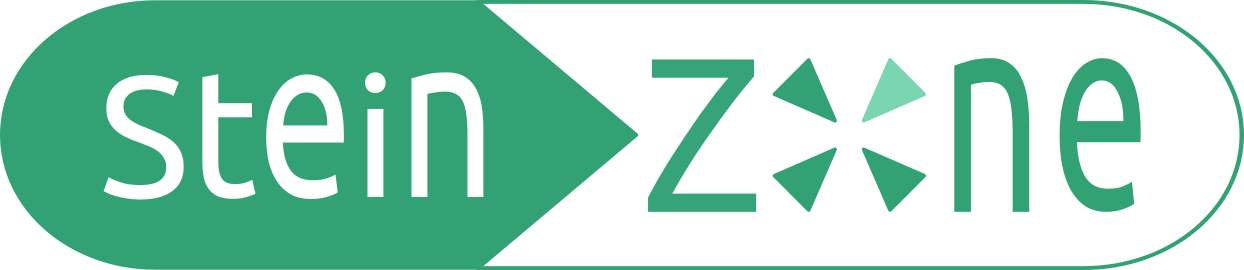
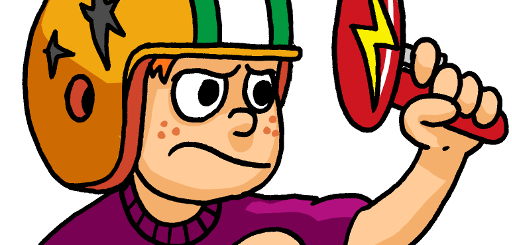


Neueste Kommentare