Using Commander Genius with LLVM/Clang
<b>Note</b>: This is an old article I had on my old wordpress server.
Since I got some time on my hands I decided to take a look at the hype of LLVM and wondered how does well would it work with Commander Genius…
Now I don’t want to go into details of LLVM or Clang. Tons of information about that technology can be found <a title=“here“ href=“https://en.wikipedia.org/wiki/Clang“>here</a> and anywhere else asking Dr. Google. I just want to see how well you can build Commander Genius using Clang and what other benefits you get. In this case I used Linux (Mageia 4.1 64-Bit)
<h4>CMake</h4>
Switching from GCC to Clang is very simple! If you don’t have any obscure defines in your CMakeLists files you use, you can tell cmake to switch to clang by setting:
<code>
export CC=/usr/bin/clang
export CXX=/usr/bin/clang++
cmake .
</code>
and there you go, just launch make and the build system does the rest. Remember to clean up caches if you had some.
<h4>QtCreator 3.2.1</h4>
Not as easy, but simple enough. I would launch those two exports in a terminal and then open QtCreator so its underlying build-system takes it correctly.
By using the clangmodel you get livefeedback without even compiling your sources. In some cases you get feedback while typing. You had that before, but now the messages come directly from the compiler, it matches to the whole build process
First of all you should enable some plugins, because by default they are deactivated. Go to Help->Plugins and enable ClangCodeModel. Don’t forget to restart Qt Creator.
<a href=“../../../../assets/2014/09/QtCreatorLaunch.png“><img src=“../../../../assets/2014/09/QtCreatorLaunch-300×168.png“ alt=“QtCreatorLaunch“ width=“300″ height=“168″ class=“alignnone size-medium wp-image-128″ /></a>
Now you should configure the Kit so Qt Creator knows what to use in order to build your app.
<a href=“../../../../assets/2014/09/KitClang.png“><img src=“../../../../assets/2014/09/KitClang-300×168.png“ alt=“KitClang“ width=“300″ height=“168″ class=“alignnone size-medium wp-image-127″ /></a>
Define a new Kit and viola, it will build using Clang. Nothing special so far except that you can do more from now on.
This is were Clang really shines in my opinion. First of it I feels like it builds a bit faster and links much faster than GCC.
Secondly, the warnings and errors are so much better explained.
<a href=“../../../../assets/2014/09/niceWarnings.png“><img src=“../../../../assets/2014/09/niceWarnings-300×168.png“ alt=“niceWarnings“ width=“300″ height=“168″ class=“alignnone size-medium wp-image-129″ /></a>
And last but not least the Clang Analyzer runs in the background and is able to give you some hints and warnings or even errors as you type. This is great because you don’t need to compile the code first in order to see what you did wrong.
<a href=“../../../../assets/2014/09/Analyzer.png“><img src=“../../../../assets/2014/09/Analyzer-300×182.png“ alt=“Analyzer“ width=“300″ height=“182″ class=“alignnone size-medium wp-image-126″ /></a>
The internal code analyzer used for GCC usually works nice, but since the messages do not come from the compiler, you are not sure, if these messages are real compiler issue. The advantage of that really is, that the analyzer actually uses Clang itself instead of guessing what GCC would say.
<h4>Binary sizes</h4>
I also did some binary size comparisons:
With GCC 4.8 (64-Bit) I get:
<code>
[gerstrong@localhost LINUX (dbfusion)]$ ls -l
-rwxrwxr-x 1 gerstrong gerstrong 3573043 Sep 22 17:50 CGeniusExe*
</code>
And with Clang 3.3 (64-Bit):
<code>
[gerstrong@localhost LINUX (dbfusion)]$ ls -l
-rwxr-xr-x 1 gerstrong gerstrong 3312886 Sep 22 18:00 CGeniusExe*
</code>
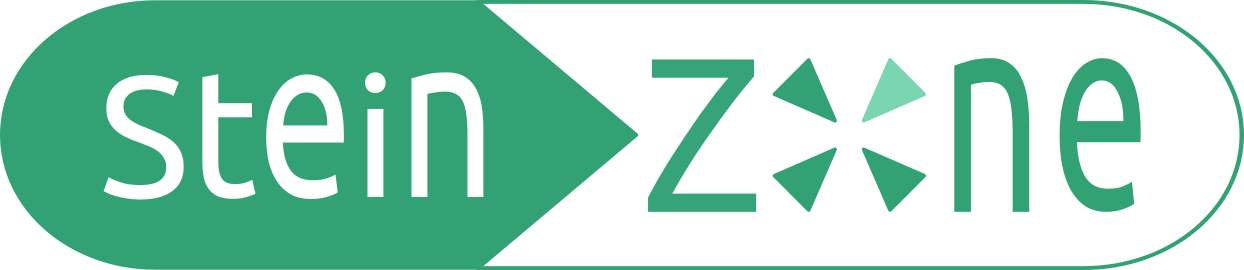
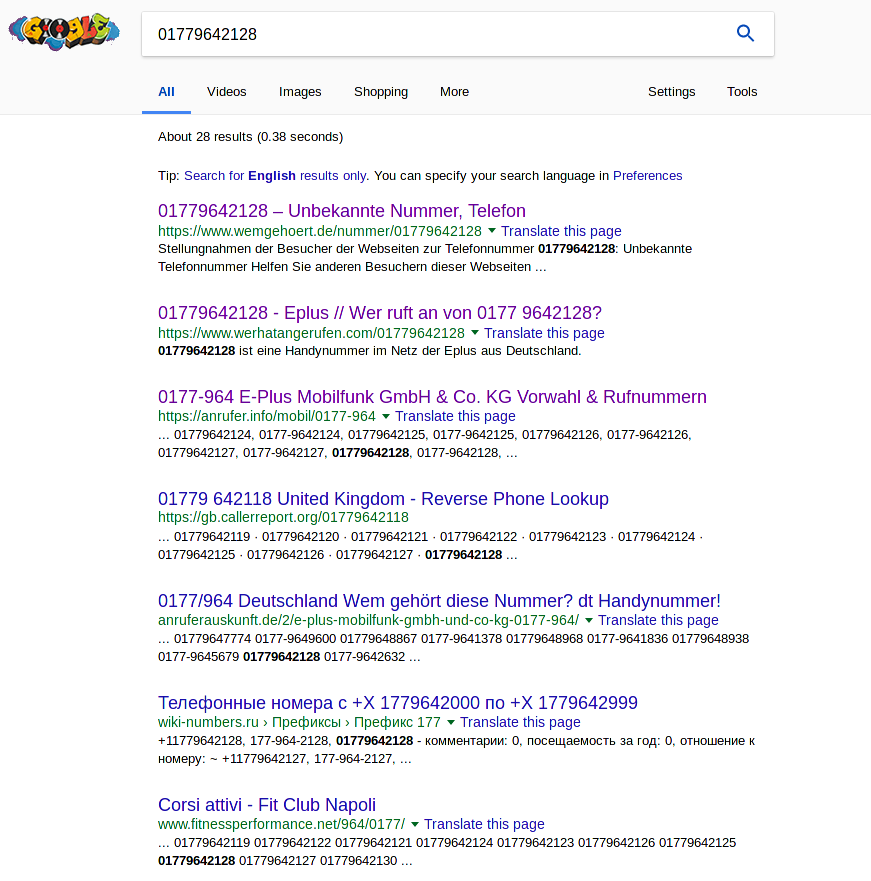
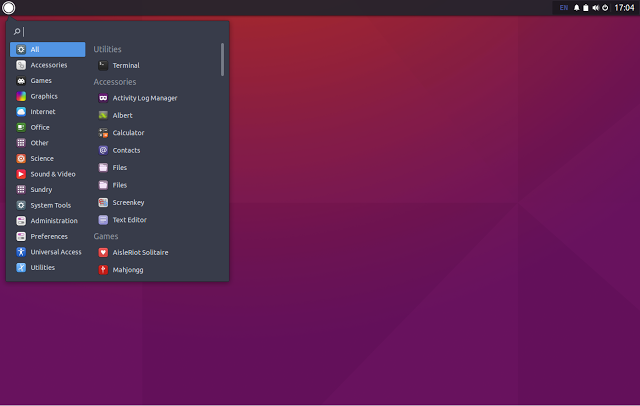
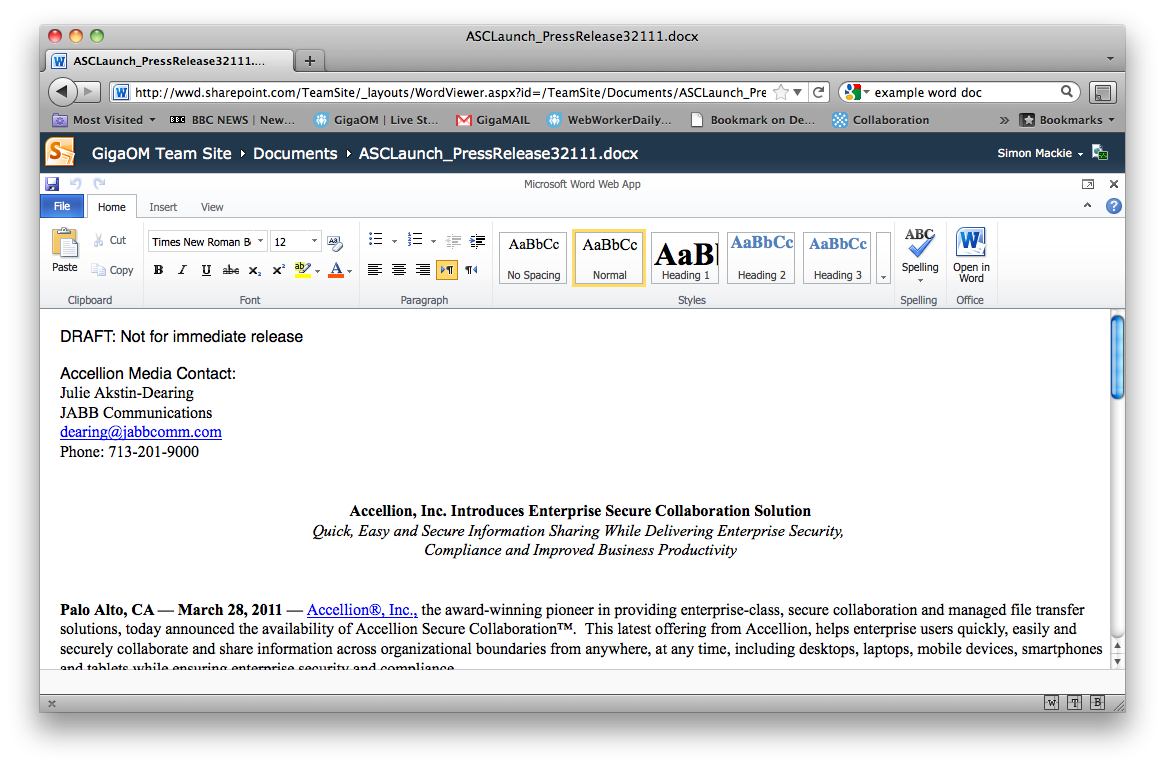
Neueste Kommentare